Command pattern
Sometimes, you don’t want to do execute your functions immediately.You can use the Command pattern to add work to a queue, to be done later. You can use it to retry, if a command cannot execute properly. You might be able to use this to add “undo” capabilities to a program.
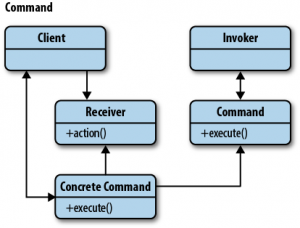
Invoker – the object that executes commands by calling execute() on the object passed to it.
Command – interface that defines the operations that must support each command (to perform tasks, rollbacks etc.).
Concrete command – class providing implementation of the interface command, focusing on serving a single task.
Reciever – receives the results of the command action
Example
Our example will be a program consisting of a trainer who gives command to sportsmans.
Let’s write an interface to our commands.It has two methods execute() and undo()
// Command
public interface ICommand
{
void Execute();
void Undo();
}
And our concrete commands.
Running:
// ConcreteCommand
public class Running : ICommand
{
public Sportsperson player { get; set; }
public Running(Sportsperson _player)
{
player = _player;
}
public void Execute()
{
Console.WriteLine("{0} runs\n", player.name);
}
public void Undo()
{
Console.WriteLine("{0} - remove runs from your training plan\n", player.name);
}
}
Jumping:
// ConcreteCommand
public class Jumping : ICommand
{
public Sportsperson player { get; set; }
public Jumping(Sportsperson _player)
{
player = _player;
}
public void Execute()
{
Console.WriteLine("{0} jumps\n", player.name);
}
public void Undo()
{
Console.WriteLine("{0} - remove jumping from your training plan\n", player.name);
}
}
And workout at the gym:
// ConcreteCommand
public class Gym : ICommand
{
public Sportsperson player { get; set; }
public Gym(Sportsperson _player)
{
player = _player;
}
public void Execute()
{
Console.WriteLine("{0} lifts weights at the gym\n", player.name);
}
public void Undo()
{
Console.WriteLine("{0} - remove lifts weights at the gym from your training plan\n", player.name);
}
}
Our reciver is sportsperson, issued commands will affect on him.
// Receiver
public class Sportsperson
{
public string name { get; set; }
public Sportsperson(string _name)
{
name = _name;
}
}
Class Trener is the invoker. Adds specific commands and then execute operations on them in the order they were added and can also remove some training.
// Invoker
public class Trener
{
private readonly List<ICommand> traning = new List<ICommand>();
public void AddTraning(ICommand _traning)
{
traning.Add(_traning);
}
public void Train()
{
// Apply traning in the order they were added.
foreach (ICommand train in traning)
{
train.Execute();
}
}
public void RemoveTrain(int index)
{
var train = traning[index];
train.Undo();
traning.Remove(train);
}
}
Let’s see how it’s works.
Trainer will work out a training plan for the two sportsmans and then tells them to do it. And next he removing the specific training, in this case workout at the gym.
static void Main(string[] args)
{
Trener enduranceTraning = new Trener();
Trener strengthTraining = new Trener();
Sportsperson sabina = new Sportsperson("Sabina");
Sportsperson pawel = new Sportsperson("Pawel");
WriteDiffrentColor("'Sabina' traning");
enduranceTraning.AddTraning(new Running(sabina));
enduranceTraning.AddTraning(new Jumping(sabina));
enduranceTraning.AddTraning(new Gym(sabina));
enduranceTraning.Train();
WriteDiffrentColor("'Pawel' traning");
strengthTraining.AddTraning(new Gym(pawel));
strengthTraining.AddTraning(new Running(pawel));
strengthTraining.Train();
WriteDiffrentColor("Remove the gym from a training plan 'Sabina'");
enduranceTraning.RemoveTrain(2);
enduranceTraning.Train();
WriteDiffrentColor("Remove the gym from a training plan 'Pawel'");
strengthTraining.RemoveTrain(0);
strengthTraining.Train();
Console.ReadKey();
}
static void WriteDiffrentColor(string value)
{
Console.ForegroundColor = ConsoleColor.DarkGreen;
Console.WriteLine(value.PadRight(Console.WindowWidth - 1));
Console.ResetColor();
}
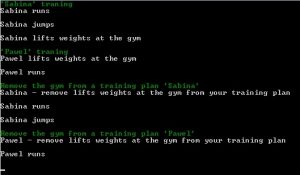
Summary
If we add to this pattern – dependency injection. We get nicely composed applications eg. CQRS.
Link to the projekt HERE




Kiedyś oparłem na tym wzorcu backend swojej solucji – wyszło mega. Zarys rozwiązania wrzuciłem tutaj:
http://piotrluksza.com/2014/10/16/simple-backend-solution-based-on-command-pattern/
Pozdrawiam pl