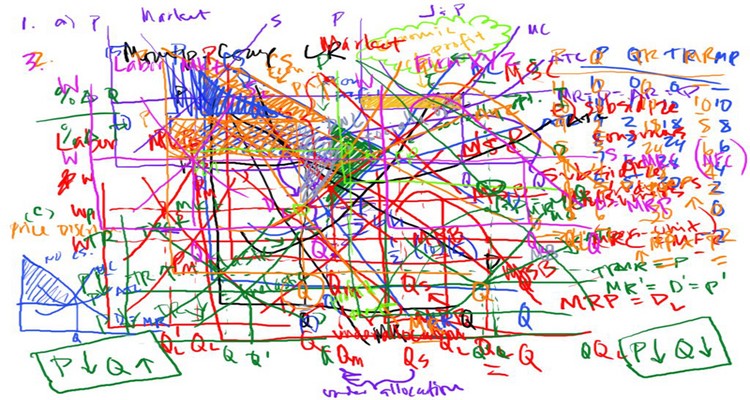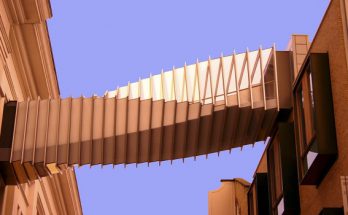Dynamic charts
When we need to display some charts, we might use simple and fast library – HighCharts.Which I’ll try to explain brefly below.
Example
In our example we display column chart and linear plot. We will need to this : JQuery, HighCharts scripts.You can also download it from nuget package.
At the begining we generate pseudorandom numbers from 3k-10k it mean salary in each month.
Random rand = new Random();
object[] randomValue = new object[12];
for (int i = 0; i < 12; i++)
{
randomValue[i] = rand.Next(3000, 10000);
}
Now we create our chart.
DotNet.Highcharts.Highcharts chart = new DotNet.Highcharts.Highcharts("chart")
.SetTitle(new Title
{
Text = "Salary"
})
.SetYAxis(new YAxis
{
Title = new YAxisTitle
{
Text = "Value"
}
})
.SetXAxis(new XAxis
{
Categories = new[] { "Jan", "Feb", "Mar", "Apr", "May", "Jun", "Jul", "Aug", "Sep", "Oct", "Nov", "Dec" }
})
.SetSeries(new Series
{
Data = new Data(randomValue)
});
The first lines should be clear. In function SetXAxis we creat Categories.In our case – month. In SetSeries() we pass pseudorandom salary.
Pass model to view.
return View(chart);
And the view is as
@model DotNet.Highcharts.Highcharts <script src="~/Scripts/jquery-3.1.1.js"></script> <script src="~/Scripts/Highcharts-4.0.1/js/highcharts.js"></script> @(Model)
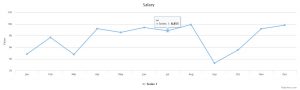
And now the same but with column chart.
The difference in the code is just this line:
.InitChart(new Chart { Type = DotNet.Highcharts.Enums.ChartTypes.Column })
As you can see we have a lot of options presentations charts.
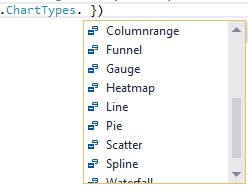
And it look like:

Summary
I showed you just the tip of the iceberg. This library is much more powerful and as you see easy to use.
Link to the project: here